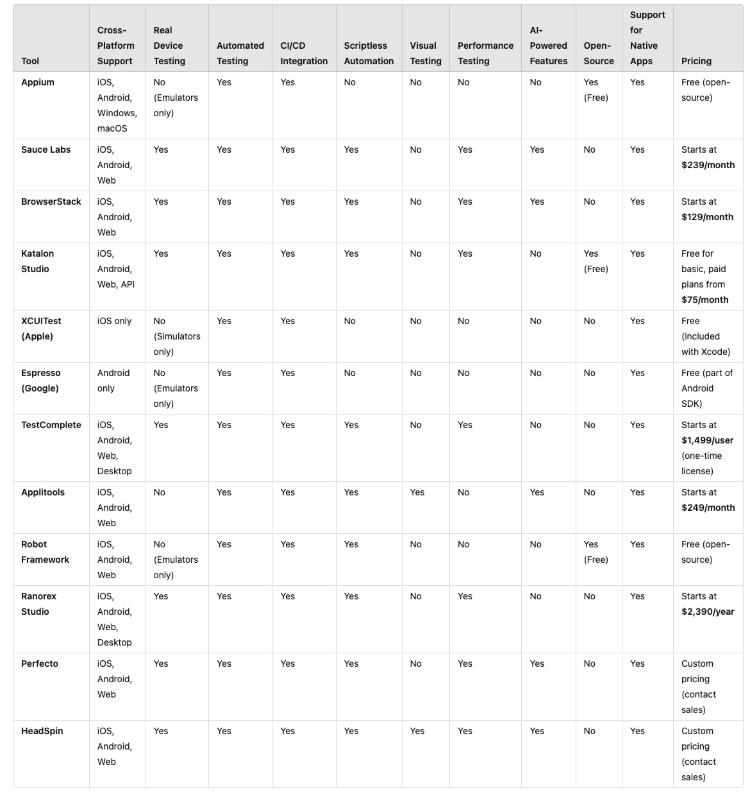Introduction
Nevertheless, developing effective mobile apps is not easy, as the app must operate efficiently on different devices, OS, and network environments.
Mobile application testing tools enable developers to replicate ideal environments and conditions, making it possible to guarantee the apps perform as intended before the end users get to use them. This article will guide you in selecting the best mobile testing tools by comparing their unique features and benefits.
What is Mobile Application Testing [MAT]?
Mobile Application Testing (MAT) is a testing process intended to check, validate, and verify that a mobile-based application works across different situations and networks using various devices and operating systems with the help of mobile app testing tools. This form of testing guarantees that an application will be trustworthy and easy to use while optimizing its performance in various environments before it is distributed to the end user.
The Importance of Mobile App Testing in 2024
As competition and demands surge in the mobile app market, the user’s patience toward bugs, crashes, or even poor performance has become nearly non-existent. A solid MAT strategy helps catch issues early, reducing the risk of bad reviews, lost users, and damage to the app’s reputation.
Key Areas in Mobile Application Testing
- User experience testing: Ensures that the users have a good time, which will lower the rate of uninstallations.
- Device & OS compatibility: Validates how the application will perform on different devices, screen sizes, and OS versions.
- Regression testing: Ensure that new modifications do not disrupt what is already in place.
- Performance testing: Use mobile performance testing tools to identify bottlenecks and tests under peak loads to ensure the app is fast and responsive.
- Security testing: Protects sensitive user data by fixing vulnerabilities and safeguarding user trust and app reputation.
- Compliance testing: Helps to ensure the application complies with industry regulations.
By focusing on these key areas in mobile application testing, such as user experience, compatibility, and security, you set the foundation for a robust testing strategy. However, implementing this strategy requires selecting the right tools to match your app’s unique testing needs. The following section outlines critical factors to consider when choosing a mobile testing software that will support comprehensive testing across all these areas.
How to Choose the Right Testing Tool for Your Needs
Selecting the right mobile testing tool depends on your specific project requirements, team expertise, and budget. Consider the following steps:
- Identify your testing needs: List the tests you will need to run (functional, performance, compatibility, security) based on your app’s complexity, target platforms, and user base, and select mobile automation testing tools that support these needs.
- Evaluate ease of use: Opt for a tool that fits the skills of your team. Some tools are codeless and targeted at non-technical users; some need coding for advanced testing.
- Check for integration with CI/CD pipelines: If your workflow consists of CD/CI processes, it is important for the tool to be easily configured with CI/CD tools for continuous testing capabilities.
- Consider device coverage: Select a tool with extensive device, OS, and browser support to ensure comprehensive compatibility testing.
Budget and licensing options: Choose the provider that meets your needs within your budget and offers a flexible billing system, like pay-as-you-go or enterprise.
Key Features to Look for in Mobile Application Testing Tools
- Cross-platform support: Enables testing across iOS, Android, and potentially other platforms, offering greater coverage with a single tool.
- Real device access: Provides testing on real devices for accurate results, reflecting real-world user conditions.
- Parallel and automated testing: Allows you to run multiple tests simultaneously and supports test automation, reducing time and resources.
- Detailed reporting and analytics: Provides the ability to take appropriate action with logs, screenshots, and performance history for easy troubleshooting.
Network simulation: Simulates different network conditions (e.g., 3G, 4G, WiFi) to test app performance under varied connectivity scenarios.
Top 12 Mobile Application Testing Tools
Here are my top 12 candidates for mobile application test tools in 2024. I have ordered these tools based on the number of user ratings on g2.
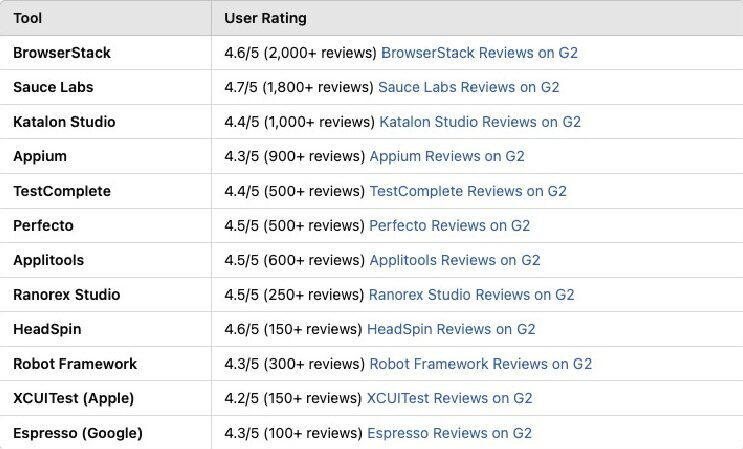
1. BrowserStack
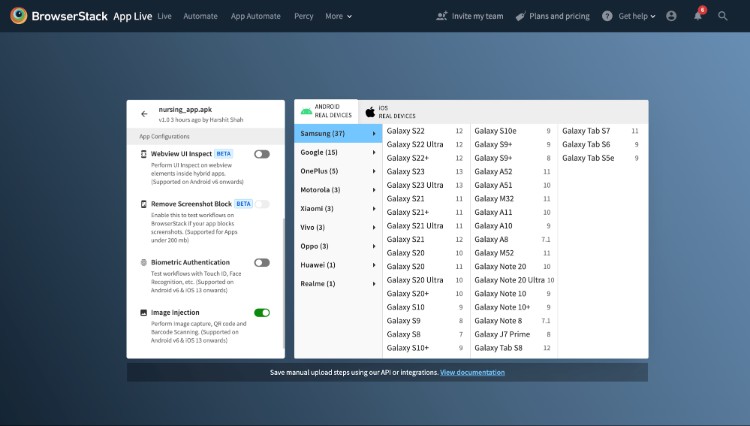
BrowserStack can be considered the most popular cloud-based platform for cross-browser and mobile application testing. It can run automated Selenium, Appium, and other test scripts on physical mobile devices and browsers. More than 50,000 companies, including Microsoft, Twitter, Airbnb, and LinkedIn, use BrowserStack.
Key Features:
- Manual testing on real devices with developer tools for real-time debugging.
- Mobile app testing for Android and iOS.
- Extensive OS, browser, and version coverage.
- Supports Jenkins, GitHub Actions, and CircleCI for continuous testing.
Pricing: Starts at $129/month
2. HeadSpin
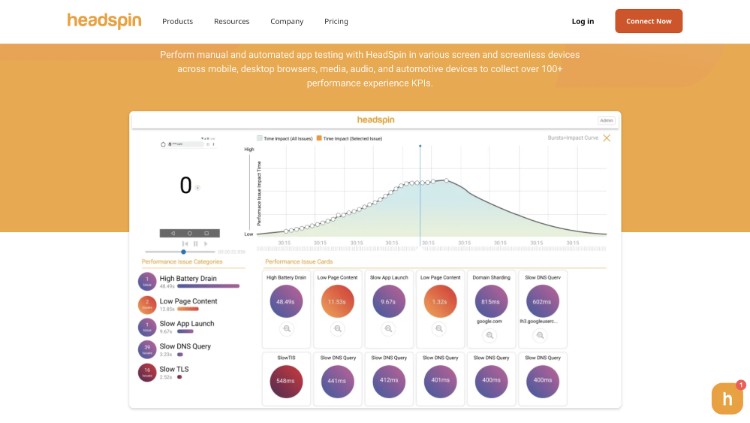
HeadSpin is a comprehensive mobile app testing software that supports manual and automated testing. It provides access to thousands of real devices in over 90 locations worldwide, enabling end-to-end testing and monitoring on the actual carrier and WiFi networks without the need for SDKs.
Key Features:
- Automatically surfaces issues and identifies root causes across all layers of the stack.
- Integrates seamlessly into continuous integration and continuous deployment workflows.
- Offers real-time audio playback and voice support for speech-enabled apps.
- Supports Android and iOS devices.
Price: By inquiry
3. Appium
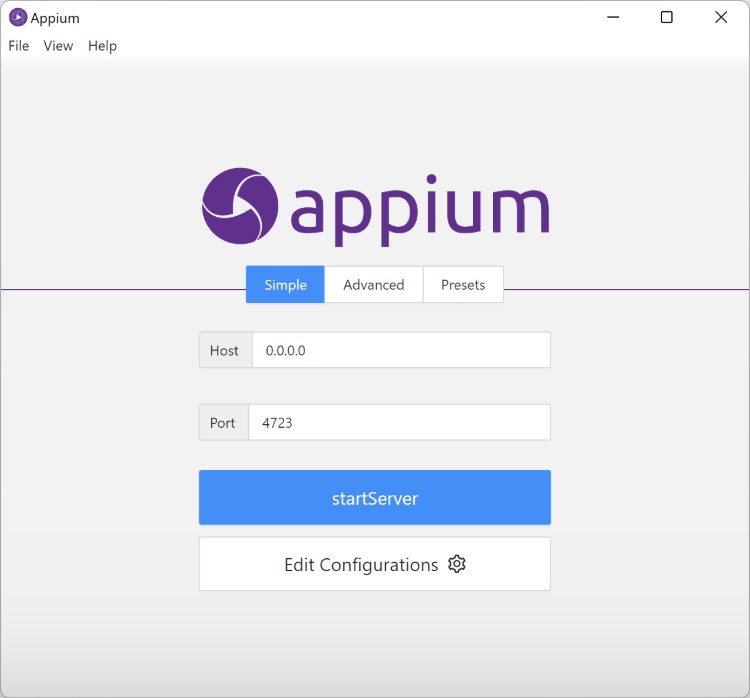
Appium is an open-source mobile application testing framework that supports multiple application types like native, hybrid, and mobile web applications. It has about 1,000 GitHub stars and is popular with organizations like Microsoft, Uber, and Walmart.
Key Features:
- Enables iOS and Android cross-platform testing.
- Supports various programming languages like Java, Ruby, and Python.
- Doesn’t require modifying the app’s source code or adding additional libraries to enable testing.
Pricing: Free.
4. Sauce Labs
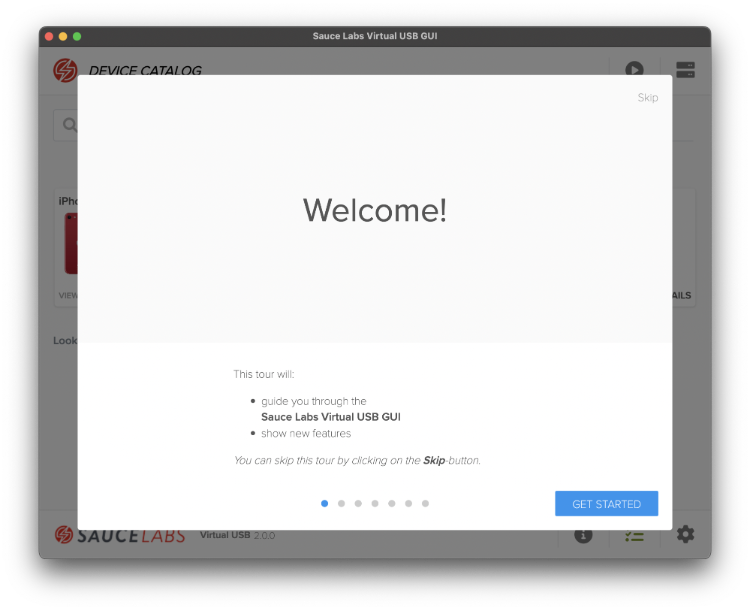
Sauce Labs is a famous testing platform for mobile and web applications that works on a cloud. The company has over 1000 enterprise clients, including IBM, Salesforce, and Xerox, and has performed over 10 million tests.
Key Features:
- Provides access to 700+ browser and operating system combinations, 172 device emulators, and 300+ real devices
- Able to run multiple tests simultaneously.
- Supports integration into CI/CD tools like Jenkins, GitHub Actions, and CircleCI.
Pricing: Starts at $239/month.
5. Katalon Studio
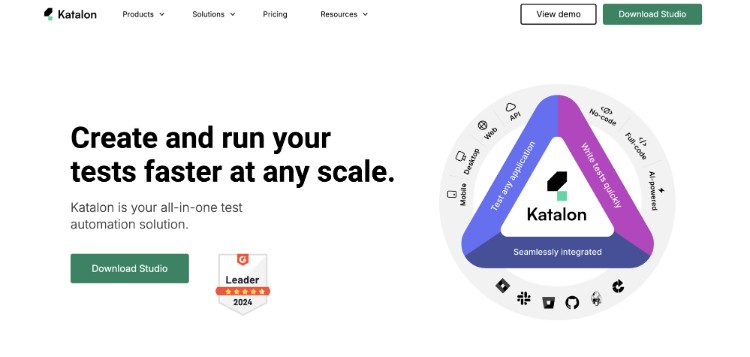
Katalon can be considered one of the most promising all-in-one test automation platforms for mobile, web, and API testing. Katalon Studio is well-known for its usability and is utilized by over 50,000 companies around the globe, such as SAP, Cisco, and T-Mobile.
Key Features:
- Offers both manual and script-based interfaces.
- Integration with popular CI/CD tools like Jenkins, GitHub, and Jira.
- Keyword-driven testing.
Pricing: Basic features are free; paid plans start at $75/month.
6. Test Complete
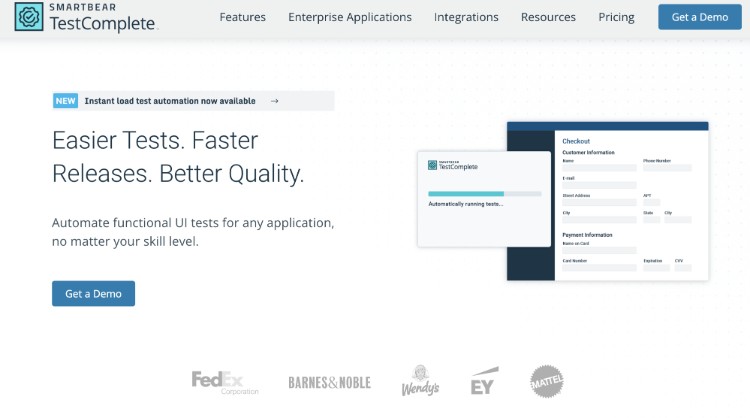
Test Complete is a UI testing platform designed to test desktop, web, and mobile applications that offers both scriptless automation and full scripting functionalities. Test Complete is used by over 10,000 companies, including GE, Siemens, and Accenture.
Key Features:
- Supports multiple programming languages, including JavaScript, Python, VBScript, JScript, C++Script, C#Script, and DelphiScript.
- Supports technologies like .NET, Java, WPF, and Windows 10.
- Supports integrations of popular CI/CD tools such as Jenkins and Azure DevOps.
Pricing: One-time license starts at $1,499/user
7. Espresso
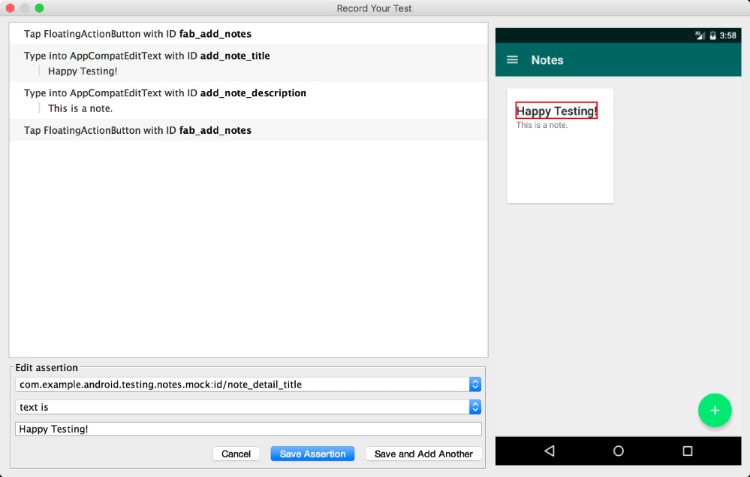
Espresso is a native tool developed by Google for Android UI testing. It is integrated into Android Studio and provides a simple API for writing reliable UI tests. Espresso is also a part of Android SDK and is used by over 500,000 Android developers.
Key Features:
- Built-in assertions to validate UI elements and their properties.
- Fast execution.
- Automatically synchronizes with the UI thread.
Pricing: Free
8. XCUI Test - 4.5
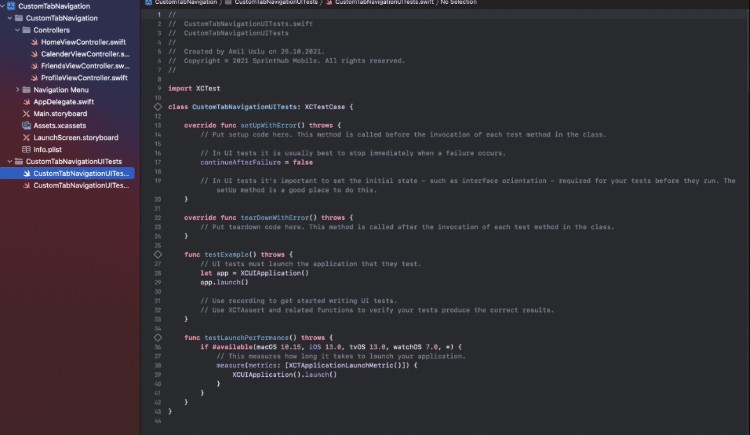
XCUITest is a popular native framework designed by Apple for developers who aim to test UIs on iOS applications. As part of Xcode, XCUITest is used by 100,000+ iOS developers and enterprises globally.
Key Features:
- Native iOS testing framework integrated with Xcode
- Supports Swift or Objective-C.
- Uses accessibility identifiers to locate UI elements.
Pricing: Free (included with Xcode)
9. Applitools
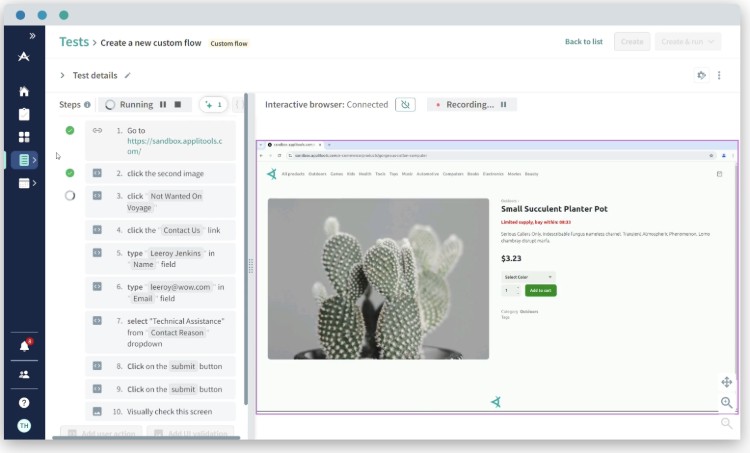
Applitools is gaining significant attention in the industry for visual testing powered by artificial intelligence. It helps teams easily validate their applications’ appearance across browsers and devices. It is used by 5,000+ companies, such as L’Oréal, Coca-Cola, and Salesforce.
Key Features:
- Groups similar visual changes and automate test maintenance.
- Seamless integration with existing frameworks.
- Cross-browser and cross-device testing.
Pricing: Plans start from $249/month.
10. Robot Framework
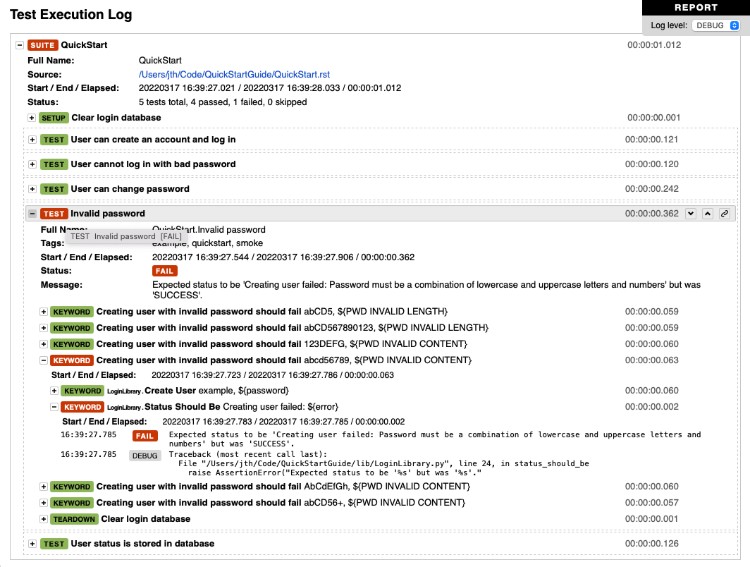
Robot is an open-source test automation framework with 10000+ contributors that uses a keyword-driven approach for test creation. This framework is mainly used for user acceptance testing and robotic process automation (RPA).
Key Features:
- Allows users to create readable and reusable test cases with simple syntax.
- Includes numerous built-in libraries (e.g., for HTTP requests, XML parsing, and database access)
- Platform-agnostic and supports multiple operating systems (Windows, Linux, macOS)
Pricing: Free
12. Perfecto
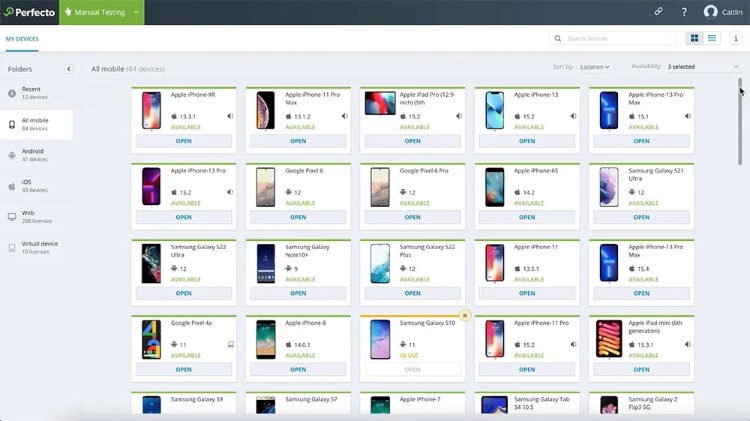
Perfecto is a cloud-based testing framework developed to improve the performance of web and mobile-based applications. It supports real device testing across various devices and browsers.
Key Features:
- Allows testing under real-world conditions by simulating various network strengths, battery levels, and background applications
- Offers intelligent test reporting with machine learning-based noise filtering, heatmaps, and CI dashboards.
Pricing: By inquiry
Selecting the right mobile app testing tool is crucial to ensure a flawless user experience across diverse devices, operating systems, and network environments. The goal of mobile app test automation is to maximize your app’s performance and reliability, ultimately protecting your brand reputation in today’s competitive market.
This article has reviewed 12 top tools, each with unique strengths. Here’s a quick recap to guide your decision:
- Appium and Katalon Studio offer flexibility and cross-platform support for diverse testing needs.
- BrowserStack, Sauce Labs, and Perfecto excel in real-device testing and provide robust cloud-based infrastructure.
- HeadSpin and Sauce Labs stand out for advanced performance monitoring, which is ideal for teams with high-performance requirements.
All these tools have advantages, and the best tool will depend on the requirements of your team as well as the skills of your team and your available budget. To help with this final decision, the comparison table below highlights key features, making it easier to identify the tool that aligns with your goals.