Introduction
Ensuring a seamless and consistent experience across all these environments is critical for maintaining usability, accessibility, and overall customer satisfaction. This is where cross-browser testing comes into play.
Cross-browser testing is the process of verifying that a website or web application functions correctly across different browsers, ensuring compatibility with varying rendering engines, JavaScript interpretations, and CSS support. Without proper testing, inconsistencies in layout, broken functionality, or performance issues may arise, negatively impacting user experience.
In this article, we’ll discuss the key steps in cross-browser testing, as well as best practices to ensure your website performs optimally across all browsers.
What Is Cross-Browser Testing?
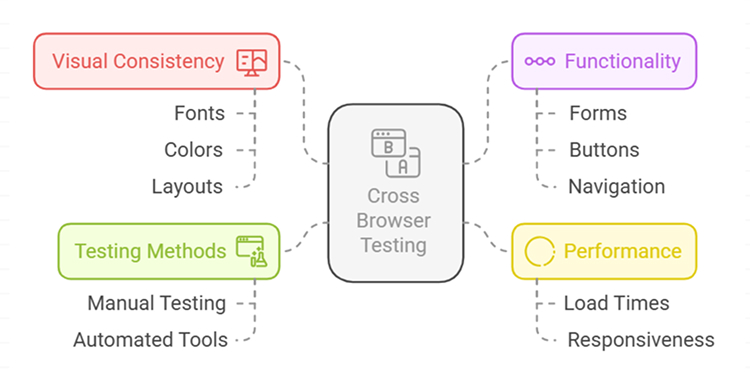
Cross-browser testing ensures that a website works well across different browsers, operating systems, and devices. Since browsers may display HTML, CSS, and JavaScript differently, this testing confirms that users have a consistent experience, regardless of their platform.
Key aspects checked during cross-browser testing include:
- Ensuring fonts, colors, layouts, and UI elements look the same.
- Verifying that interactive features like forms, buttons, and navigation function correctly.
- Assessing load times and responsiveness.
- Ensuring both older and newer browser versions display the site properly.
Testing can be done manually or with automated tools. Automation speeds up the process by running tests on multiple browsers at once, helping to quickly identify and fix browser-specific issues and leading to a smooth user experience.
Why Cross-Browser Testing is Crucial
Skipping proper cross-browser testing can negatively impact user experience. If a website isn’t tested across different browsers, users might encounter broken layouts or non-working features, causing frustration and leading them to leave the site.
Key Reasons for Cross-Browser Testing:
- Consistent user experience: Different browsers may interpret code differently. Testing helps find and fix these differences, ensuring all users have a similar experience.
- Reaching a wider audience: Making sure your site works on various browsers, including less common or older ones, helps attract more users and keeps them engaged.
- Better performance: Testing across browsers lets you see how your site performs on different platforms, allowing you to spot and fix issues that could affect users.
- Improved accessibility: Ensuring your site works well on various browsers and devices, including those used by people with disabilities, is key for accessibility. Testing helps identify and resolve problems that might hinder access.
Steps to Conduct Cross-Browser Testing
Ensuring cross-browser compatibility requires a structured and technical approach. The following steps can help start your journey into cross-browser testing.
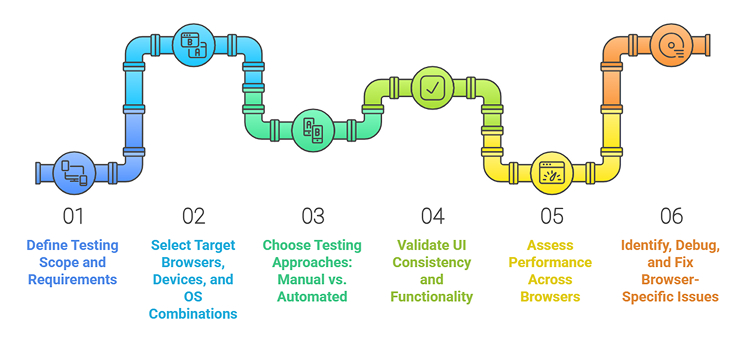
Step 1: Define testing scope and requirements
- Identify the target user base.
- Analyze browser usage statistics to determine priority browsers and devices.
- Consider variations in browser rendering engines (Blink for Chrome, Gecko for Firefox, WebKit for Safari).
- Define test parameters, including HTML5, CSS3, JavaScript compatibility, and responsiveness.
Step 2: Select target browsers, devices, and OS combinations
- Select a mix of modern and legacy browsers like Chrome, Firefox, Edge, Safari, Opera, and Internet Explorer 11.
- Select desktop and mobile devices running different OS versions (Windows, macOS, iOS, Android).
- Use tools like Can I Use to verify feature support across browsers.
Step 3: Choose testing approaches: Manual vs. automated
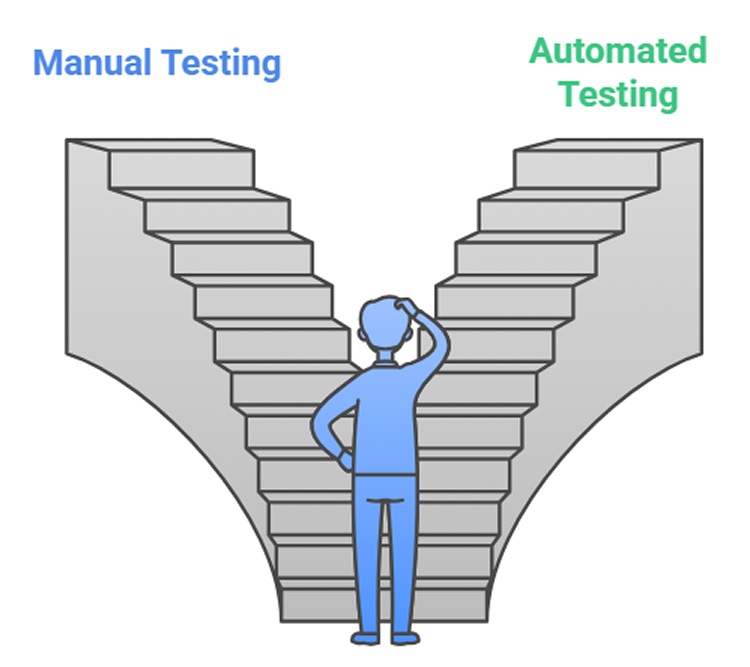
Manual testing:
- Execute test cases manually on different browsers and devices.
- Validate DOM rendering, event handling, and CSS styling in each environment.
- Use browser developer tools (Chrome DevTools, Firefox Developer Edition) to inspect and debug issues.
Automated testing:
- Use Selenium WebDriver to write cross-browser automation test scripts in Python, Java, or JavaScript.
- Use cloud-based platforms like BrowserStack, LambdaTest, or Sauce Labs for scalable, parallel testing.
- Implement headless browser testing using Puppeteer or Playwright for fast validation.
Step 4: Validate UI consistency and functionality
- Perform visual regression testing using tools like Percy or Applitools to detect UI inconsistencies.
- Verify responsive design using CSS media queries, viewport scaling, and flex/grid layouts.
- Test JavaScript event listeners, AJAX calls, and async operations for cross-browser compatibility.
- Ensure form validation, session management, and third-party integrations work seamlessly.
Step 5: Assess performance across browsers
- Measure page load times using Lighthouse, WebPageTest, or GTmetrix.
- Optimize assets to minimize render-blocking elements.
- Evaluate browser-specific performance bottlenecks like memory leaks in JavaScript or inefficient CSS selectors.
Step 6: Identify, debug, and fix browser-specific issues
- Use cross-browser debugging tools (Chrome DevTools, Edge DevTools, Safari Web Inspector).
- Address JavaScript engine differences (V8 for Chrome, SpiderMonkey for Firefox).
- Resolve CSS inconsistencies using feature detection (Modernizr) and progressive enhancement techniques.
Step 7: Retest and perform regression testing
- Re-run automated test suites after applying fixes to prevent regressions.
- Conduct device-specific testing to ensure mobile gestures and touch events function correctly.
- Validate compatibility with browser extensions, ad blockers, and security settings.
Step 8: Automate testing in CI/CD pipelines
Best Practices for Cross-Browser Testing
Here are a few best practices you can follow to streamline the testing process and improve the reliability of your applications.
1. Prioritize browsers based on usage and target audience
- Analyze browser usage statistics to focus testing efforts on the most commonly used browsers (e.g., Chrome, Firefox, Safari, Edge) and platforms relevant to your audience.
- Consider different browser versions and mobile versus desktop usage trends to optimize testing coverage.
2. Use responsive design for cross-device compatibility
- Plan mobile-first and validate your layout using flexible grids, media queries, and CSS units like em and rem.
- Make sure that your website’s responsive design works well across all devices, like desktops, tablets, and mobile phones. All elements should scale and align without any issues.
- Chrome DevTools and Firefox Developer Tools can help you test different devices and screen sizes.
3. Incorporate automated cross-browser testing
- Use Selenium, Cypress, or Playwright to automate repetitive test script runs on different browsers.
- Extend the test coverage with parallel test execution on multiple browsers and devices with BrowserStack, Sauce Labs, and LambdaTest.
- Maintain test scripts as part of your CI/CD for the automated cross-browser tests.
4. Perform visual regression testing
- Use visual regression tools like Applitools or BackstopJS to automatically capture visual differences between browsers.
- Test for differences in font rendering, colors, and CSS properties that may vary across browsers.
- Regularly run visual regression tests to catch any layout changes caused by new code or browser updates.
5. Keep track of browser-specific bugs and workarounds
- Maintain a browser compatibility matrix that tracks known issues, bugs, and workarounds for different browsers and devices.
- Use tools like BrowserStack or Sauce Labs to check historical data on browser-specific issues that may affect functionality.
- Update the matrix regularly as new versions of browsers are released and existing bugs are addressed.
Conclusion
Cross-browser testing is an important element to guarantee that your site or web application is functional and visually appealing across different browsers, devices, and platforms. Compatibility testing resolves all potential issues with your application early, which eases accessibility.
Key takeaways from cross-browser testing include:
- Improved user experience by ensuring your website works consistently across various browsers.
- Faster bug detection and resolution of browser-specific issues.
- Optimized performance across different devices and screen sizes.
- Increased reach and engagement as your site is accessible to users on any browser or device they prefer.
By following best practices and keeping up with browser updates, you can maintain the integrity of your website and deliver high-quality digital experiences. Cross-browser testing is not just a technical task. It’s an essential step in ensuring your site’s success and providing users with a smooth, frustration-free experience.
